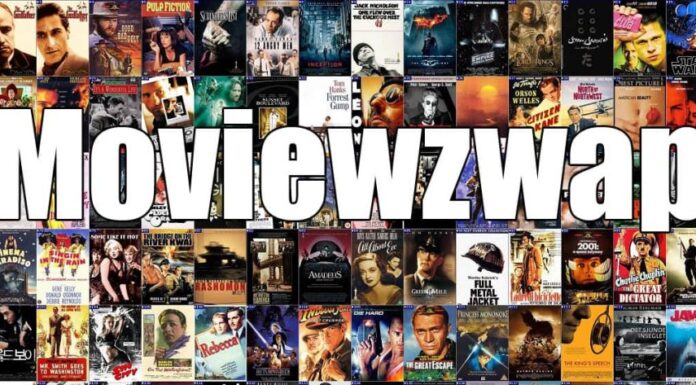Creating a website and managing it is easier than ever, but that does not mean that sometimes there are adversities. Find out what is most likely to go wrong and why backing up your website will save you time, energy and possibly money.
The digital world gives a false sense of security. We have gotten used to the fact that when we lose something, we hit the undo button and everything stays the same or we go to the recycle bin and restore it.
But, when we talk about a website, things are not so simple: it is not a simple file, but we are dealing with multiple plugins, applications, databases…
The worst thing is that, until it happens to you, it is very difficult to visualize the work that involves losing all the work and information of years. Therefore, as in everything in life, it is better to be safe than sorry.
Having a backup, you will know that your design, your content and all associated data are protected in case something unforeseen arises. And unfortunately, they arise more often than we think. For example, a button…
1. Someone deleted a critical file by mistake
To err is human. Sometimes we are tired and we don’t pay enough attention. Other times we are not sure and touch something we shouldn’t.
The point is that we can remove or change a file or a line of code that breaks or disables the functionality of the page or any section.
If this happens, we can either focus on finding out exactly what the problem is and figure out how to fix it, or we can load the last working copy of the site and continue with what we were doing.
The same can happen with content that has taken us hours to create, such as blog posts, or with the personal data of our clients, which we may mistakenly discard.
2. An update or plugin breaks something
Using the latest version of the software is essential to ensure the security of our website . But a poorly executed update can cause certain features to stop working.
To avoid this, it is best to start the updates manually and always after checking that everything is ready and a complete and recent copy of the page is available.
Similarly, if you have created your website with WordPress or some other content manager, it is most likely that you have installed a theme and use various plugins.
These plugins are very useful and powerful, but sometimes they are not compatible with each other or with the version of the program and may cause some error.
Therefore, before installing something new, it is worth reading the descriptions carefully, checking that support is available and, above all, making a backup of the website.
So if something breaks, instead of spending hours trying to figure out what’s wrong with what and trying to replace it, just load the latest copy and you’re good to go.
3. You have problems with hosting
Another risk has to do with problems derived from the server where your website is hosted, for example: the hardware breaks down, there is a software error, the connectivity is faulty…
Now imagine that you miss a hosting payment and they delete your account. Or simply one day you decide to change web hosting because you find a more complete one and you have to transfer all the files from one server to another.
If there is a problem with your hosting provider, they can take all your information with them. Having a recent copy of your website will allow you to start over on another hosting as if nothing had happened.
To do this, it is convenient to always have several copies on different devices and, ideally, save one in the cloud for access from anywhere.
4. There is an accident or a catastrophe
Although it seems unlikely, every day there are fires, floods…
If any of these cases of force majeure affect your web hosting provider and it does not have a redundant network, you could see a loss of data or even the backup copies themselves.
But, if you have backed up your website remotely, you will be able to continue your activity without interruption.
5. Someone hacks your website
Who is going to want to hack a website like yours if you are not a multinational? From auto shops to dental clinics, thousands of systems are hacked every day.
Cybercriminals have many intentions : inject malicious code that allows them to hijack the website and demand a ransom, access the server to steal credentials and data, or simply leave their mark.
A quick way to try to correct the situation if you get hacked is to restore a backup copy of the page and change the password quickly to prevent hackers from hacking it again. This can save you many days of downtime.
Make a backup of your website. It is easy!
In this highly interconnected world, there can be many circumstances that cause service outages or data loss.
To protect yourself, you can take several preventive measures, including choosing a quality hosting and using strong passwords. But one of the most important and easiest things you can do is schedule backup copies of your website.